Virtual Reality is getting more and more prevalent so cheaper VR Headset than the most popular Samsung Gear VRmushrooms, like Freely VR. Moreover, in the review of Freely VR at Reddit, someone said that Freely VR is more comfortable to wear than the Gear VR (lighter). If you want to purchase a 3D Glasses, what about a Freely VR? Freely VR is compatible with iPhone, even the new iPhone 6 Plus. So here, the article shows how to watch 3D Blu-ray on Freely VR via iPhone since 3D Blu-ray is still the biggest 3D course nowadays.

For 3D Glasses, 3D SBS MP4 is the most compatible format, including Freely VR. So you can choose to rip 3D Blu-ray to 3D MP4 for Freely VR via iPhone. To reach the goal, a Blu-ray Ripper is needed.
Pavtube Video Converter Ultimate is a good Blu-ray Ripper that deserves you to choose. It can rip and commercial and region-locked 3D Blu-ray to 3D MP4/MKV for Freely VR, Gear VR, GOODO VR, Oculus Rift DK2. It also allows users to adjust 3D depth and video/audio parameters.
Free download and install


Other Download:
- Pavtube old official address: http://www.pavtube.cn/blu-ray-video-converter-ultimate/
- Cnet Download: http://download.cnet.com/Pavtube-Video-Converter-Ultimate/3000-2194_4-75938564.html
How to rip 3D Blu-ray to 3D MP4 for viewing on Freely VR via iPhone?
Step 1: Load 3D Blu-ray movie
Download the 3D Blu-ray Ripper(Mac version) on PC. Insert your 3D Blu-ray movie to disc drive, and click “Load Disc” button on the interface to load 3D Blu-ray to the app. It also support importing 3D Blu-ray ISO and Blu-ray folder.
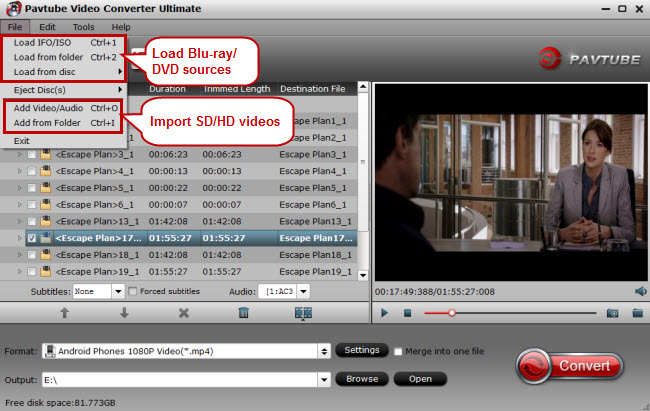
Step 2: Select the right format.
Hit the format bar, navigate to “ 3D Video ” > “ MP4 Side-by-Side 3D Video (*.mp4)” as the target format.

Tip 1: Click “Settings” and you can change the parameters like resolution, frame rate, encoder and bit rate for video, and sample rate, channel, encoder and bit rate for audio and save it as your own profile. 1920×1080 compressed side-by-side 3D should be resampled to a lower resolution, like 1920×540. And keep audio in AAC or MP3.
Tip 2: Since 5.7" appears to be the point for view cut-off in Freely VR, if your 3D Blu-ray movies has black edge, you can click “Edit” to crop the black area.
Step 3: Get the conversion started
Set the output folder by hitting “Output”. Then click the red “Convert” to get the process started.
Now, transfer the 3D MP4 file to your iPhone. Connect your iPhone with Freely VR, Put Freely VR on. Enjoy!
Related Articles:
- Playing 3D SBS Videos as 3D Anaglyph with Media Player Classic
- Watch 3D YIFY Movies on Gear VR via Galaxy Note 5
- How to Watch ISO Movies in 3D With Nvidia 3D Vision?
- How to Set Up Samsung Gear VR to Watch Movies with It?
- How to Watch 3D Blu-ray in Lakento MVR Glasses?
没有评论:
发表评论